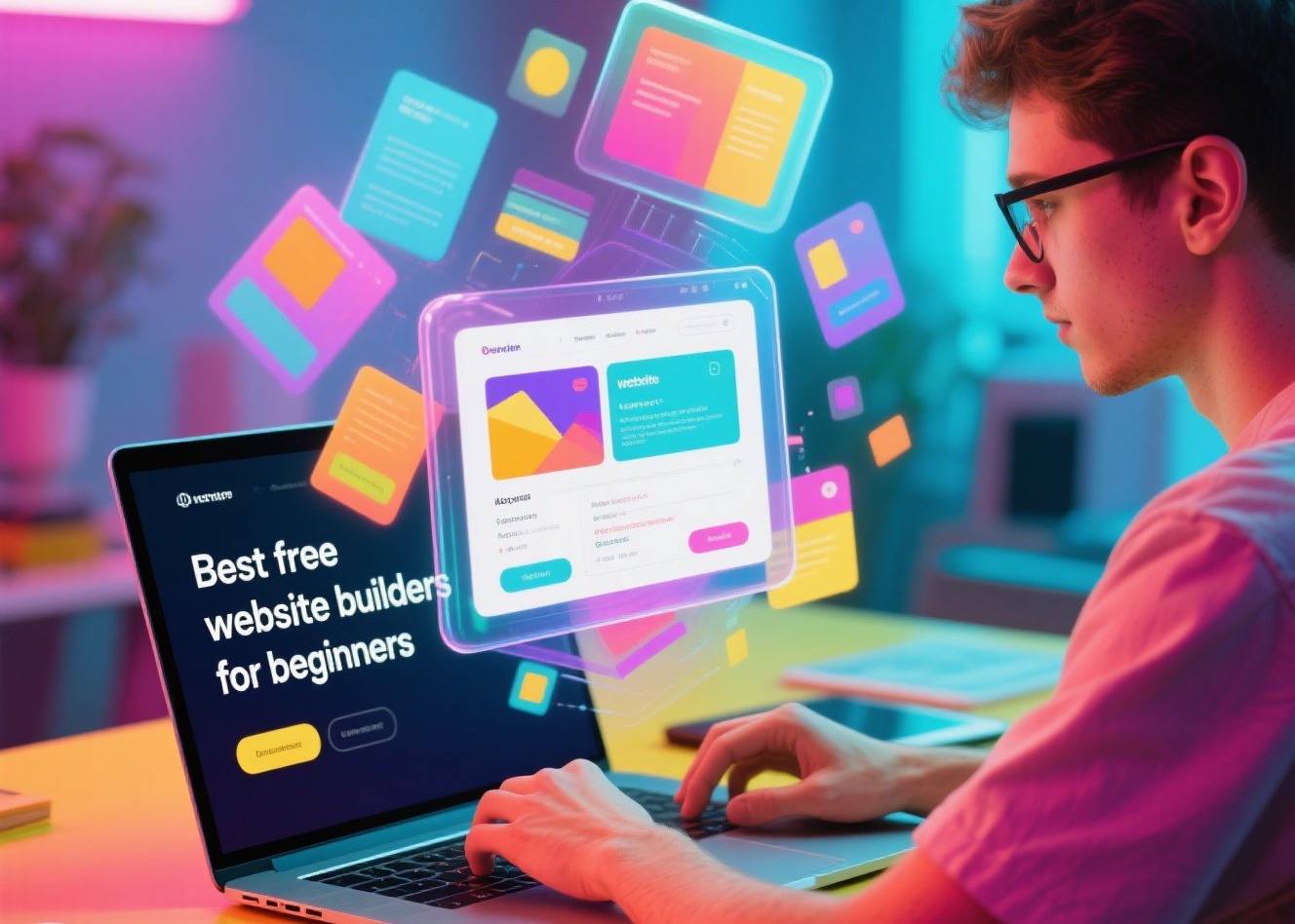
Best Free Website Builders for Beginners in 2025
Starting a website used to mean learning how to code—but not anymore. Thanks to modern free website builders, anyone can create a blog, portfolio, or business website without writing a single line of code.
In this guide, we’ll explore the best free website builders for beginners in 2025. These tools are beginner-friendly, offer free plans, and give you the flexibility to grow as your website scales.
What Makes a Good Free Website Builder?
When choosing a free website builder, beginners should look for:
Ease of Use: Drag-and-drop editors with no coding required.
Templates & Design: Ready-made themes for blogs, businesses, or portfolios.
Free Hosting: No need to pay for separate hosting.
Scalability: Ability to upgrade when your site grows.
Custom Domain Options: Even if free, the option to connect your own domain.
Best Free Website Builders in 2025
1. Wix
Why it’s great: Intuitive drag-and-drop builder with hundreds of templates.
Free Plan Features: Free hosting, mobile-optimized designs, Wix-branded domain.
Best for: Beginners who want full design freedom.
2. WordPress.com
Why it’s great: Beginner-friendly yet powerful platform.
Free Plan Features: Free hosting, themes, and blogging tools.
Best for: Bloggers and content creators starting out.
3. Webflow
Why it’s great: Combines design flexibility with no-code features.
Free Plan Features: Free hosting, CMS, and responsive design tools.
Best for: Beginners who want to learn professional web design gradually.
4. Weebly (by Square)
Why it’s great: Simple, drag-and-drop builder with eCommerce options.
Free Plan Features: SSL security, free hosting, mobile-responsive templates.
Best for: Small businesses and personal websites.
5. Carrd
Why it’s great: Extremely simple builder for one-page websites.
Free Plan Features: Free hosting, responsive templates, basic customization.
Best for: Portfolios, landing pages, and personal profiles.
Quick Comparison Table
Builder | Best For | Free Plan Features | Scalability |
|---|---|---|---|
Wix | Creative freedom | Templates, drag-and-drop | Paid plans for custom domains |
Blogging | Themes, hosting | Upgrades for plugins & domains | |
Webflow | Professional design | CMS, responsive design | Advanced hosting plans |
Weebly | Small businesses | SSL, drag-and-drop | Paid eCommerce features |
Carrd | Simple one-page sites | Free templates, responsive | Affordable paid plans |
Tips for Beginners Using Free Website Builders
Start with a template: Save time by customizing instead of starting from scratch.
Focus on content: A simple website with good content beats a complex empty one.
Upgrade when ready: Free plans are great for learning, but premium unlocks domains and branding.
Check limitations: Some free builders include ads or limited storage—plan accordingly.
Conclusion
In 2025, beginners have more options than ever to create websites for free.
Wix → Best for total design freedom.
WordPress.com → Best for blogging.
Webflow → Best for aspiring designers.
Weebly → Best for small businesses.
Carrd → Best for personal sites and landing pages.
👉 Start free, learn the basics, and upgrade only when your website needs to grow.
FAQs
Q1: What is the easiest website builder for beginners?
Wix is one of the easiest, thanks to its drag-and-drop interface.
Q2: Can I use my own domain with a free website builder?
Most free plans don’t allow it, but upgrading lets you connect a custom domain.
Q3: Do free website builders include hosting?
Yes—Wix, WordPress.com, and others include free hosting.
Q4: Which free website builder is best for blogs?
WordPress.com is the best option for blogging beginners.
